AR Collections - Process
Past Due Notice Generation
Important
Before getting started, be sure to set up the parameters for the AR Collections Notice Control. For more information, see: AR Collection Notice Control
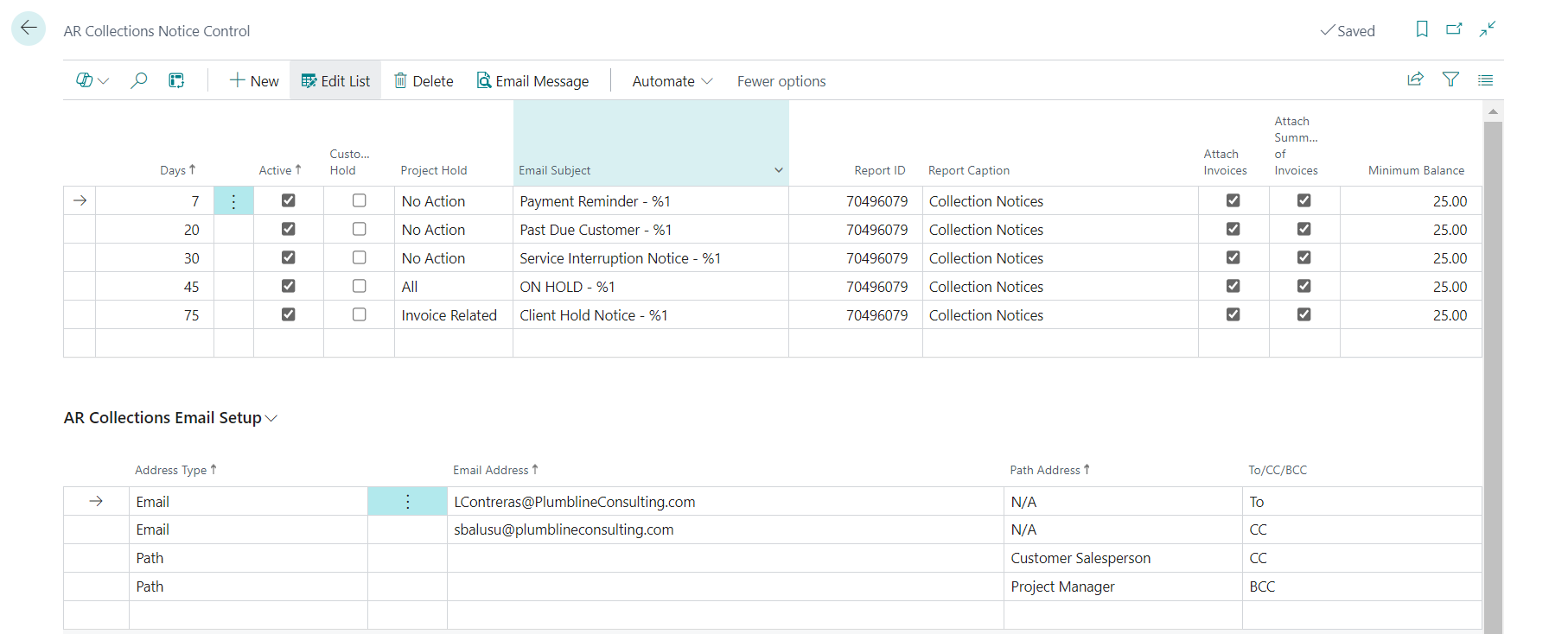
Use the Past Due Notice Generation process to generate Past Due Notices. You can access this from the AR Collections Role Center > Process Action menu.
Tip
Emails that are sent from the Past Due Notice Generation will use the caption Email sent to Customer | Past Due Notice Generation in the Note field of the AR Collections Card > Collection Contacts FastTab.
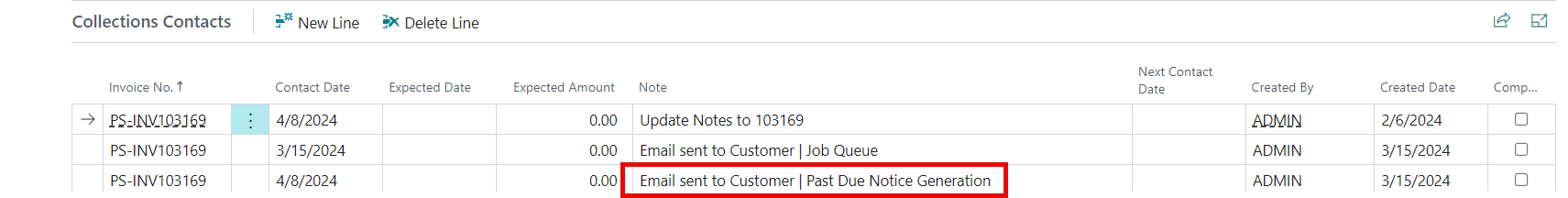
Options
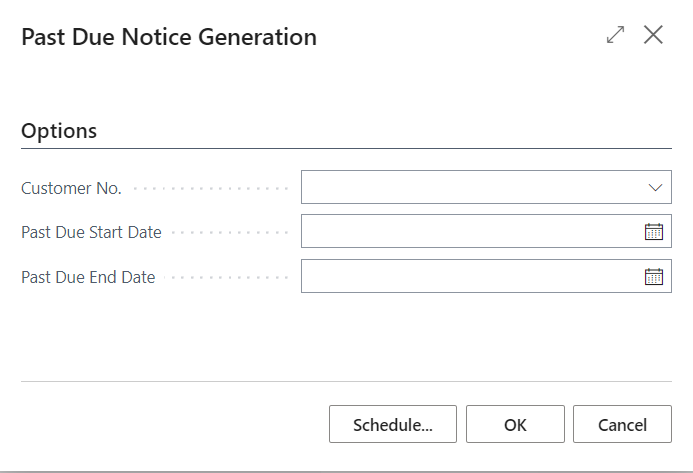
| Field Name | Description |
|---|---|
| Customer No. |
Specifies the specific Customer for which to process Past Due Notices, otherwise all Customers for the specified entity are processed. |
| Past Due Start Date | Specifies the Date to use to calculate days past due. Invoices past due as of this date will be processed. |
| Past Due End Date | Specifies the end date range to use to calculate days past due. Only available in Test Mode. |
Click OK to process Past Due Notices.
Create Notes
For information on creating notes using Customer Contacts in the AR Collections Card, see: Collections Contacts